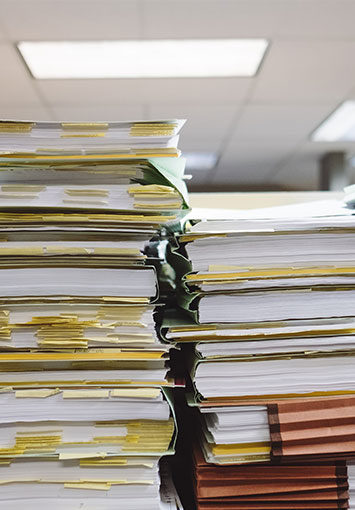If you’ve ever thought about hiring a document scanning company to digitize your paper records, chances are you had a few questions about the process.
And let’s be honest, handing over your business’s valuable and often confidential records to a complete stranger can be a pretty harrowing experience.
Your clients, vendors, and employees are all counting on you to keep the information contained in these documents safe, so a bit of due diligence goes a long way.

The truth is, there are plenty of things that can go wrong during the scanning process, and your business’s data is way too important to leave it up to chance.
That’s why it is crucial that you take the time to ensure the document scanning company you choose has the knowledge and experience needed to get the job done right.
But there are so many document scanning companies competing for your business, how do you choose the one that’s best for your project?
Our guide below outlines the top 5 questions you should ask a potential document scanning company before you hire them to digitize your records.
1. How Much Does Hiring a Document Scanning Company Cost?
One of the major concerns business owners have when weighing the pros and cons of hiring a professional document scanning company are the costs. Understandably, you want to get the best possible return on your investment, and you don’t want to pay a penny more than you have to.
The fact is, hiring a document scanning company will actually cost a lot less than attempting to complete the process yourself. Outsourcing the scanning process means that you wont need to hire and train new employees to handle the process, and you wont need to invest in all the equipment and infrastructure necessary to complete your scanning project.
And once you factor in the savings gained from eliminating paper storage and increasing employee productivity, converting your documents into digital formats is a great way to save money in the long term.
However, estimating just how much you’ll save can be difficult.
That’s because some scanning companies charge additional fees for document preparation, shipping, indexing, double-sided documents, and more, while others don’t. Be sure to ask about these extra costs before you agree to start your project.
In general, expect to pay 7 to 12 cents per sheet digitized, depending on the number of searchable indexes you need to create.
If you’re scratching your head, staring at a wall full of filing cabinets wondering how many documents you have, not to worry. A standard 4 drawer filing cabinet can hold as many as 16,000 pages when it’s full. That’s an average of $1600 per cabinet to scan. If you store your documents in standard document boxes, each box will cost about $225 per box, containing roughly 2500 sheets each.
Luckily, you don’t need to make guesses when you choose SecureScan. We we take a simple “one-box, one-price” approach to scanning, making cost projections easy.
After all, nobody should be forced to count thousands of documents in order to get a reliable scanning quote. You can also try our document scanning cost calculator, which helps you estimate the number of documents you have based on your storage method, as well as provide you with a general price quote based on industry standards.
Not many other scanning companies provide this level of transparency though, so if you are considering hiring another company, be on the lookout for hidden costs that pile up after the initial estimate.
2. How Does the Scanning Company Store My Documents?
Bouncing between hard drives, iCloud and Dropbox accounts, proprietary software, and thumbnail drives is honestly no better than rifling through filing cabinet drawers stuffed full of paper.
You need to hire a document scanning company that will guide you through the process of consolidating, indexing, and organizing your files in such a way that your files are easily found when you need them. By creating a single access point for all of your documents, you’ll be able to search for and find the data you need quickly, from a single interface.
You’ll also want to be sure your data is stored securely after scanning, either protected by encryption, access control, or ideally both. Many scanning companies can provide you with a document management system for storing and accessing your files, including SecureScan. We use PaperVision® Enterprise software that delivers any document, anywhere, at any time. With easy-to-use search capabilities, you’ll be able to locate information within seconds securely, without fear of data leaks. We can also integrate with any other third-party document management software you already use.
Finally, you should verify that redundant backups of your data are included with the service you choose. Natural disasters like floods and fire can take a huge toll on your business, even more so when your important data is damaged or destroyed. Paper documents are fragile and susceptible to damage, and even deteriorate with time, reducing legibility or even resulting in data loss.
By storing additional backups of your data in multiple physical locations, you are further protected against data loss disasters.
3. Who Does The Scanning Company Hire to Scan My Documents?
Some of the businesses you will find when you search for a “document scanning company near me” are not scanning providers at all. In fact, many of these companies are keyword squatters that don’t offer scanning services themselves, and instead outsource their scanning processes to third-party companies, whose services they have not thoroughly vetted and verified.
Depending on the hiring and training practices in place, this could potentially put the confidential information you have entrusted to these scanning companies at risk of theft or abuse.
Make sure that your records are being scanned locally by qualified scanning technicians who have been properly screened, trained, and HIPAA certified. This helps to ensure that a secure chain of custody is maintained throughout the process, and that your sensitive documents are handled properly.
At SecureScan, our technicians undergo a rigorous screening and training program before they scan a single document. We conduct a full background check and drug test to ensure
This ensures that we are able to provide a scanning service that will meet even the highest security and data privacy requirements.
4. Bulk Scanning Service or Ongoing Conversion?
Every business has unique requirements for accessing and working with data. When it comes to document scanning services, one size does not fit all. This can make the process of choosing the right scanning service for your business complex.
Depending on the volume of documents you need to convert and your daily paper processes, you may choose a more gradual approach to digitizing your paper records. You may want to set a schedule at regular intervals to archive files that have fallen out of your retention policy, preventing a backlog.
You may even want to implement a scan as you go pipeline, adding new files as they are created in real time. Scanning as you go helps address office space storage requirements and improves efficiency, while also helping to spread out the costs of scanning your documents.
Choose a scanning provider who helps you meet both your immediate and long-term document imaging and conversion needs.
5. What is the quality of the final product?
It probably won’t come as much of a surprise, but not all scanning services are created equal. You need to choose a scanning company that makes every effort to ensure that your final scans are accurate, legible, and free of indexing mistakes.
While it may take a bit longer to complete your project, strict quality control processes save you time and money in the long run by preventing the need to pay twice to re-scan poorly converted documents.
At SecureScan, every digital image we create is put through our multi-phase quality assurance process. This involves inspecting each and every scan to verify that the final digital images exactly match the original paper records, are free of defects, and are properly indexed.
Any scans that don’t make the cut are reprocessed automatically, so you can be sure that the final product is of the highest quality, and that no documents are missed.
Final Thoughts
Taking the extra time to be sure you are hiring the right document scanning company for the job can help you reclaim office space, mitigate compliance risks, boost productivity, and improve collaboration.
SecureScan can help you meet your document scanning needs with fast, affordable, and accurate document conversion services with one on one support to help you throughout the process.
To learn more, contact us for more information, or get a free quote from one of our scanning technicians.